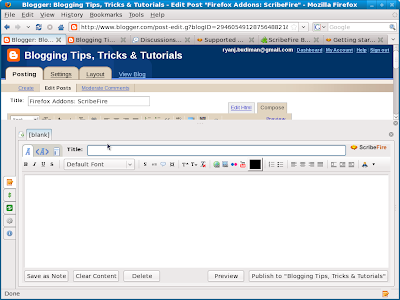
Ok, the first thing you do after installing it is of course, restart Firefox. After the browser have successfully restarted, press F8 or click on the ScribeFire icon on the status bar (the one like a notepad with a pencil). If this is your first time firing it up, you should be guided to sync ScribeFire with your Blogger account; enter your BlogSpot url and hit Next. Then finish the remaining steps. That's all, now you can start blogging anywhere just by clicking the ScribeFire icon.
Note: Thanks to Christopher Finke for creating this wonderful addon! I owe you one :)

No comments:
Post a Comment